| < Previous page | Next page > |
Command line options
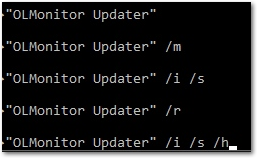
Updater can be launched from the command line with several switches.
/m - Manual operation. Default operation of the updater is to immediately check for updates and ask if you want an update. To stop this, launch with /m.
/i - Install updates. Will default to install updates.
/s - Silent install. Will run the update installer with the /silent switch- No installer windows or prompts will be shown and install will complete with default values.
If registration info is not present in registry, silent install will simply exit and not install update.
For more info on silent install switch, see topic here: http://olmonitor.com/Home/ITinstall
/h - Hide updater. Updater may flash on screen briefly but will run invisibly. Combined with /i and /s this will try to completely install the update in the background with no prompts or messages.
| < Previous page | Next page > |