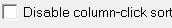| < Previous page | Next page > |
Disable column click sort
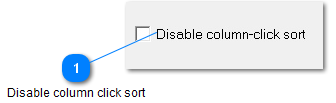
While in the main OL Monitor window, you can click the column headers to sort by that column.
However this will override any sort options you have setup.
You will have to close Ol Monitor and restart it to cancel the column header sort.
| < Previous page | Next page > |