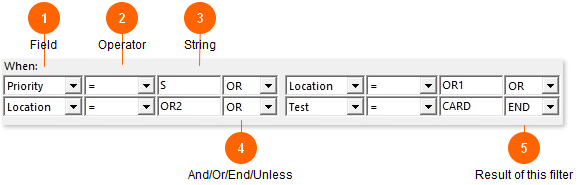If you click END the filter will end here.
Clicking any of the other operators will open up a new set of boxes.
So using the AND operator you can require multiple criteria match.
Using the OR operator a match can occur with either criteria.
The unless operator gives you a chance to still exclude or include a test if some other criteria matches.
So for example if your goal is to only see stat tests from ER you would create an inclusive filter and connect the criteria 'ER' and 'S' with the 'And' operator.
If you want to filter out a bunch of tests you don't care to see, you would create an exclusive filter and connect a long list of testnames with the 'Or' operator.
Filters can be complex and you can use any variety of operators and fields. The logic is not checked though and it's possible to create a filter that doesn't work they way you intended. See the filter example for an explanation. If you need help designing filters feel free to contact me.