| < Previous page | Next page > |
Filter examples
Here is a simple filter to filter out blood cultures:
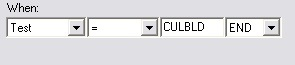
(Filter type is 'exclusive')
This one filters in only stats from ER:

(Filter type is 'inclusive')
Here is a more complex version of the above. It also allows tests from location 'WUB' and any Cardiacs in:
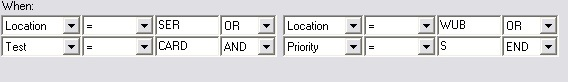
(Filter type 'inclusive')
Say you want to monitor stats or asaps from 5 locations, any cardiacs or bnp's, but you don't want to see HIV's because those are batched tests:
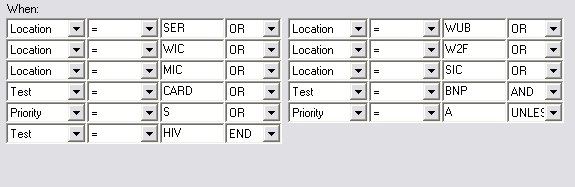
(Filter type 'inclusive')
One thing to remember is that the filtering processes operators in a certain order. Or's are processes first, then
And's and finally Unless.
The following filter seems like it should work:
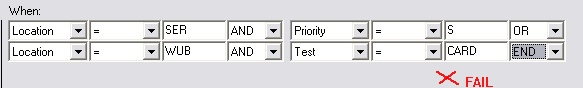
We were trying to see stat ER's and also Cardiacs from WUB. But since the Or gets processed first, it ends up
being:
Location=SER and Location = WUB and Test = Card
So you end up with a blank list.
We can get what we want here by using 2 inclusive filters instead:
Filter 1:

Filter 2:
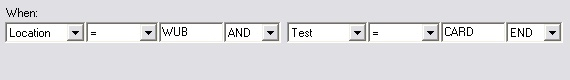
Filtering on time:
It is important to remember that filters have nothing to do with turn around times, those are set up under the alerts tab.
But there are many ways to use time within filters to have things pop up or be hidden at the appropriate time.
Say you have a chemistry OL Monitor. Specimens are received in the lab but still take about 8 minutes to centrifuge.
So chemistry doesn't care to see tests that are still spinning. You can set up a time filter to filter out anything
less than 8 minutes old. To do time filters do not use 'collect time' or 'receive time' fields. Use 'Process time':

(Filter type 'exclusive')
Using 'contains':
Contains is a handy operator that can save you some headache sometimes.
Say you have 5 ER locations you want to monitor and 3 ICU's. If there is any consistency to how you have these locations named you can use that. So if the locations are:
MER MIC
ER2 SIC
ER3 ICU
ER4
SER
You can use the contains operator to simplify your filter:

(Filter type 'inclusive')
Another possible use: Filtering out junk.
For whatever reason at one point our lab wasn't using a worksheet to pull the overdue log. Just left the worksheet field blank and pulled the whole lab. So we ended up with scores of sendout tests on the list.
Luckily almost all our sendout tests include the name of the lab: 'ARUP'. I.E. tests look like:
HepCAb ARUP, WNile Ab ARUP, etc.
We could create filters for all 8000 or so possible ARUP tests, or use 1 simple contains filter:
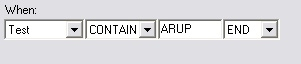
(Filter type 'exclusive')
Using 'NOTCONTAINS':
Although it's possible to get your filter to do what you need it to just using 'CONTAINS', the resulting logic could turn out to be confusing. NOTCONTAINS was added in version 1.90 to keep from having to use some funky inverted logic.
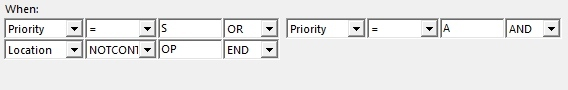
This inclusive type filter shows we are only interested in seeing stats and asaps but we don't care about any outpatient (OP) locations.
Don't forget 'Stop on match':
Stop on match only appears on 'inclusive' type filters. Inclusive filters are a broad sword, they mark anything that
matches criteria to be shown and everything that doesn't is marked to filter out. So you have to be careful
in your definition to make sure everthing you want to see is either in the filter or in subsequent inclusive filters.
Exclusive filters leave alone anything that doesn't match their criteria. So you can play a little more fast and loose with exclusives. (That is why all filters created with the right-click 'quick filter' method are exclusive.)
It can get a little cumbersome to keep tweaking your inclusive filters for various scenarios. That is why there is a
'stop on match' option on inclusives. By un-checking this, you allow exclusive filters a chance to examine
tests already processed by inclusive filters. So you can have a simple, broad inclusive filter at the top of your filter list,
with several exclusive filters below to tweak what shows up.
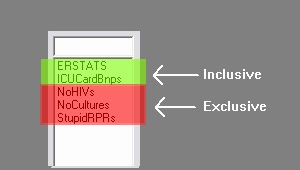
Also see this blog post that covers using worksheets along with filters, and what to do when you wan to modify a long, complex filter.
I hope these examples help you with your filter-creating. If you have a comment to add, would like to share a clever
filter you came up with, or have further questions feel free to email me or post in the forum.
| < Previous page | Next page > |