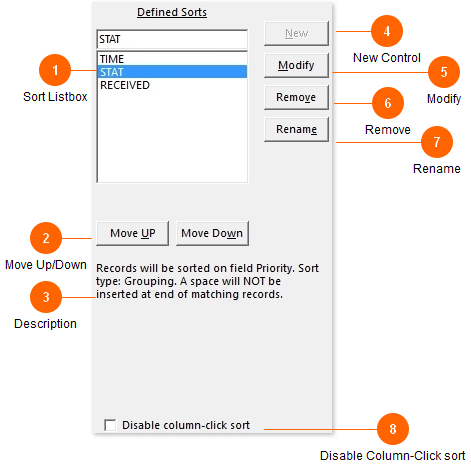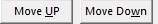
To acheive the right order of sort it may be necessary to move a sort up or down. This is especially true if you are using a mix of quick and grouping sorts.
The LAST sort takes precedence over the previous sorts. This is because the sorts are processed in order from top to bottom, thus the bottom sort gets the 'last word'.
Having more than a couple of 'simple' sorts can produce confusing results, since every simple sort kind of 'messes up' the previous sorts.
Put the simple sorts at the top of the list, add the 'Grouping' sorts to the bottom.
Grouping sorts are great because they try to preserve the order of the previous sort, so if you have a sort defined to sort by time, the grouping sorts that follow will preserve that order if possible.
In this example you can see the TIME sort is a simple sort on Proc Time, and is at the top. The STAT and RECEIVED sorts are grouping sorts. The STAT sort will move all stats to the top of the list. Then the RECEIVED sort will act last and move all R status tests to the top while preserving the previous STAT and TIME sorts.