| < Previous page | Next page > |
TAT sound/color
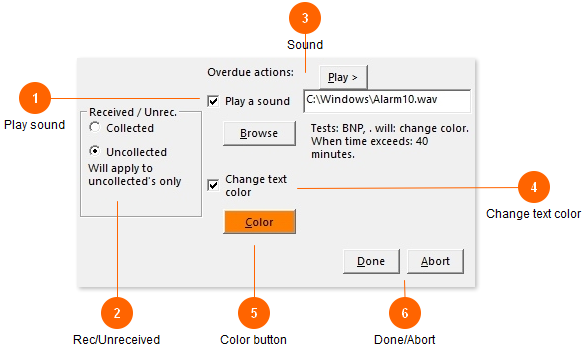
Options for color changes and sound cues for the selected TAT are defined here.
| < Previous page | Next page > |
|
|
TAT sound/color
Options for color changes and sound cues for the selected TAT are defined here.
| |||||||||||||||||||||||||||||||||||||||||||||||||||||||||||||
|