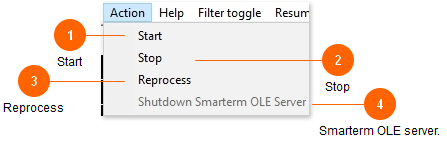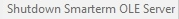
Esker Smarterm is used to pull the outstanding log from Sunquest. If you believe the script has hung up, is out of sync, or malfunctioning, you can shutdown and restart the Smarterm OLE server.
The shutdown process may take a bit.
It begins by sending a message to the Smarterm macro to shut down. Ol Monitor will wait a few seconds to get an answer back from the macro.
If the macro is frozen, inactive, or Smarterm is in an error state the message will never be received.
Ol Monitor will wait about 5 more seconds and if Smarterm is still active it will attempt to forcibly shut down the Smarterm window.
Sometimes this works, other times it may be necessary for the user to use Windows Task Manager to kill Smarterm.
OlMonitor is programmed to detect if there is a problem with server and will usually notify you with a message, and in many cases attempt to restart the server automatically.