| < Previous page | Next page > |
Filter list
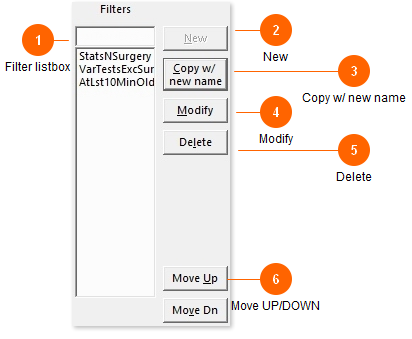
This listbox contains the list of defined filters.
You can create a single, complex filter or create several filters for managability.
The order of the filters is important so for multiple filters some experimentation may be required.
|
|
|
|
|
|
| < Previous page | Next page > |











