| < Previous page | Next page > |
Sunquest Ip address selector
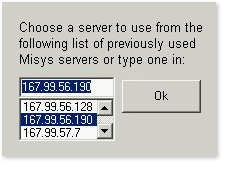
Normally you won't ever see this.
If you have not already entered a Sunquest IP address to connect to, OlMonitor will search for any previously used ip's from Smarterms session files. This box appears during the first load of Smarterm and only if there is no ip address setting, or if the ip address stored is on the 'bad ip list'. This also happens on installs and updates because the old Olmonitor.stw session file may have been overwritten.
Newer versions of Ol Monitor (1.86 and above), have some code to prevent the saved ip address from being lost after an update.
*Sunquest/CPL versions of Ol Monitor only.
HMS version does not utilize Smarterm and no ip address is required.
| < Previous page | Next page > |