| < Previous page | Next page > |
Patient Id Control
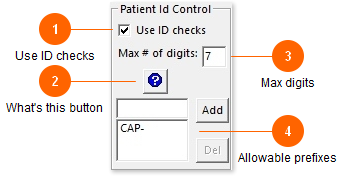
Patient ID control ensures the patient id is read correctly from the log.
*Sunquest versions of Ol Monitor only.
CPL/HMS does not have this.
| < Previous page | Next page > |
|
|
Patient Id Control
Patient ID control ensures the patient id is read correctly from the log.
*Sunquest versions of Ol Monitor only. CPL/HMS does not have this.
| |||||||||||||||||||||||||||||||||||||||||||||||||||||||||||||
|