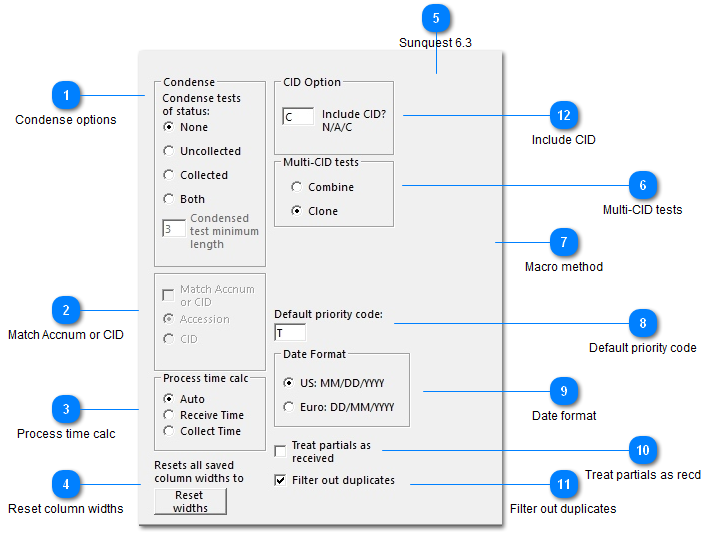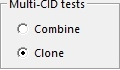
Ver 1.56 and above. Option to handle multiple CID's differently when encountered under same test line.
1: Combine: Add 2nd CID to CID field separated by comma (2 CIDs max at this time, currently version 1.75),
2: Clone: Add 2nd,3rd,4th CID by adding new 'clone' lines to list-works better for those using the condense options.
*Sunquest/CPL versions of Ol Monitor only.
HMS does not have this.